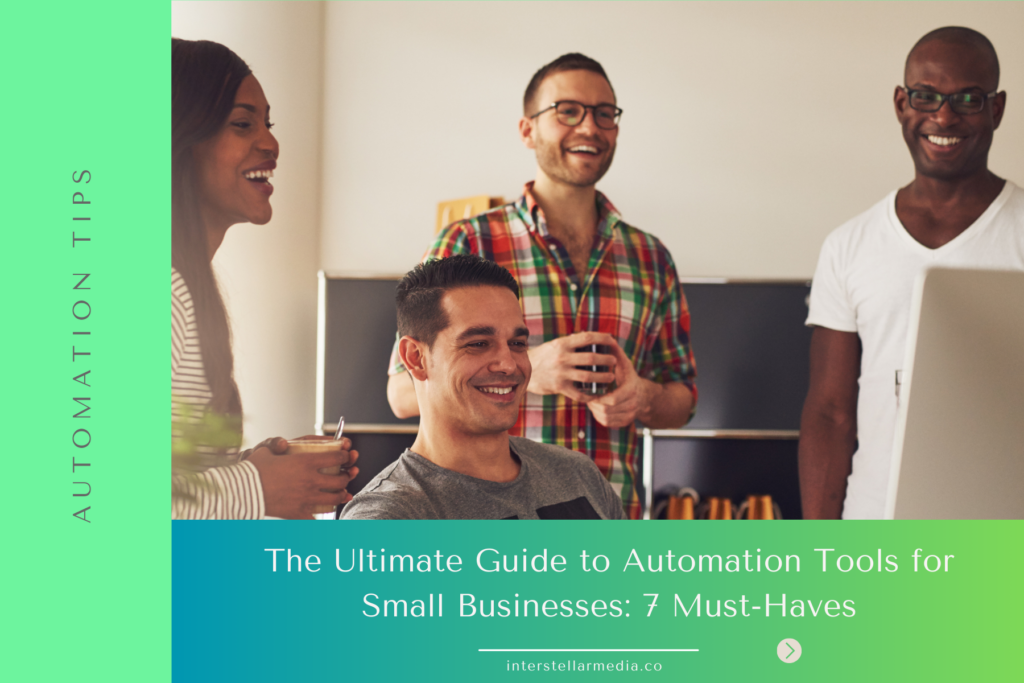
Think of automation as your new best friend in business! It frees you up from mundane, repetitive duties and allows you to devote more time for the more rewarding or fun aspects of your business! Think of it as your own virtual team, dedicated to making your business flow while you go about making the big important decisions and managing your team. That is the essence of automation! With that clutter taken care of, you’ll have more mental bandwidth to come up with brilliant ideas and delight your customers to no end. Here are five automation tools that are vital for any small business, and we’ll go over them in today’s post. We will begin immediately.
1. HubSpot: More Than Just a Marketing Solution
Features Unveiled
When it comes to marketing, sales, and customer support, HubSpot is more than just a platform- it’s an al in one CRM solution with a plethora of functionality and intergrations!
Functionality Deep Dive
Create and test landing pages, monitor consumer engagement at every stage of the buying process, and use chatbots for 24/7 support—all on one versatile platform. In addition to managing your social media accounts, HubSpot can help you segment your audience for more focused campaigns, simplify your email marketing, and more.
Ease of Setup and Learning Curve
Its simplicity is what makes HubSpot so beautiful. You don’t need any specialized knowledge to get going thanks to the user-friendly interface and pre-built templates to have you up and running in no time!
2. Brevo: Your Automated Email Marketing Maestro
Features Unveiled
Brevo is an email marketing powerhouse built to make your campaigns more effective while demanding less of your time.
Functionality Deep Dive
If your small business is trying to boost engagement and revenues with targeted emails, this solution is for you. Automating email sequences, audience segmentation according to demographics and behavior, and comprehensive analytics for measuring campaign success are Brevo’s strong suits.
Ease of Setup and Learning Curve
Getting started is hassle-free with Brevo’s drag-and-drop editors and pre-designed templates. With a bit of upfront effort, you can set your email campaigns on autopilot.
3. Buffer: The Ultimate Social Media Coordinator
Features Unveiled
Strategically plan your social media posts across various platforms, diligently track brand mentions, and leverage practical analytics to gain insights into the performance of your content. Buffer can assist you in determining which content resonates with your audience and when it is optimal to publish.
Functionality Deep Dive
Schedule your social media posts across platforms, monitor mentions of your brand, and tap into actionable analytics that reveal how your content is performing. Buffer can help you identify the best times to post and which content resonates with your audience.
Ease of Setup and Learning Curve
Thanks to its clean interface and app-based accessibility, Buffer can get your social media posts scheduled in a snap.
4. Hunter.io: Your Digital Prospecting Partner
Features Unveiled
Hunter.io is more than just an email finder; it’s a complete suite of tools designed to help you build and verify your list of business contacts.
Functionality Deep Dive
You can use Hunter.io to extract email addresses associated with specific websites, verify the legitimacy of these emails, and even score these leads based on predefined criteria.
Ease of Setup and Learning Curve
With a Chrome extension and straightforward interface, Hunter.io is perfect for those diving into lead generation for the first time.
5. Asana: Your Virtual Project Management Office
Features Unveiled
Asana enables the management of project timelines, task assignments, and progress monitoring all from within a single interface. Additionally, it streamlines your workflow by integrating flawlessly with other productivity tools such as Slack and Google Drive.
Functionality Deep Dive
Asana allows you to assign tasks, monitor progress, and manage project timelines, all within a single dashboard. Moreover, it integrates seamlessly with other productivity tools like Slack and Google Drive, streamlining your workflow.
Ease of Setup and Learning Curve
While Asana offers a rich set of features, its guided tutorials make it accessible, even for those new to project management software.
6. QuickBooks: Your Financial Assistant
Features Unveiled
QuickBooks is more than just accounting software; it’s a comprehensive financial management solution for small businesses.
Functionality Deep Dive
QuickBooks can automate invoicing, track expenses in real-time, and generate in-depth financial reports. It even has a built-in payroll system and tax estimation features.
Ease of Setup and Learning Curve
Though the software offers intricate financial capabilities, the user interface is designed to make accounting accessible for non-specialists.
7. Zapier: The Automation Conductor for the Brave
Features Unveiled
Zapier is the epitome of automation, offering the ability to connect multiple apps and create custom workflows, or “Zaps.”
Functionality Deep Dive
The possibilities with Zapier are virtually endless: sync Brevo subscribers to your HubSpot CRM, auto-share Buffer posts to your Slack channel, or even connect QuickBooks to your e-commerce platform. However, unlike other tools, Zapier requires a fair amount of planning to set up complex automated sequences.
Ease of Setup and Learning Curve
Zapier’s biggest challenge is its learning curve. While the platform offers pre-built Zaps to get you started, fully exploiting its potential may require advanced planning and potentially some tech-savvy.
Bonus: Microsoft Teams – Simplifying Client Meetings and Collaboration
Features Unveiled
Microsoft Teams is not just another communication tool; it’s a comprehensive platform that streamlines client interactions and team collaboration.
Functionality Deep Dive
Microsoft Teams provides a streamlined video conferencing experience that enables users to effortlessly schedule and conduct virtual meetings with clients. It offers seamless integration with your calendar, delivers reminders automatically, and facilitates interactions with high-quality audio and video. Teams facilitates not only meetings but also real-time document collaboration, file sharing, and ongoing conversations—all from a single location.
Ease of Setup and Learning Curve
Due to its user-friendly interface and seamless integration with Microsoft Office products, initiation with Microsoft Teams is uncomplicated. Teams facilitates staying organized and connected with clients, regardless of whether you’re organizing a project discussion or a brief catch-up.
Automation is about optimizing your operations for effectiveness and efficiency, not about reducing corners. Consider these instruments to be your starting lineup for the game of automation. You will have more time to focus on expanding your business, have fewer errors occur, and have more time to spare. Furthermore, should you ever find yourself in need of a personable expert’s assistance, that would be our crew. Enhancing your brand through digital marketing, copywriting, and social media advertisements is the mission of Interstellar Media. Dial our number and we will collaborate to propel your company to unprecedented heights.
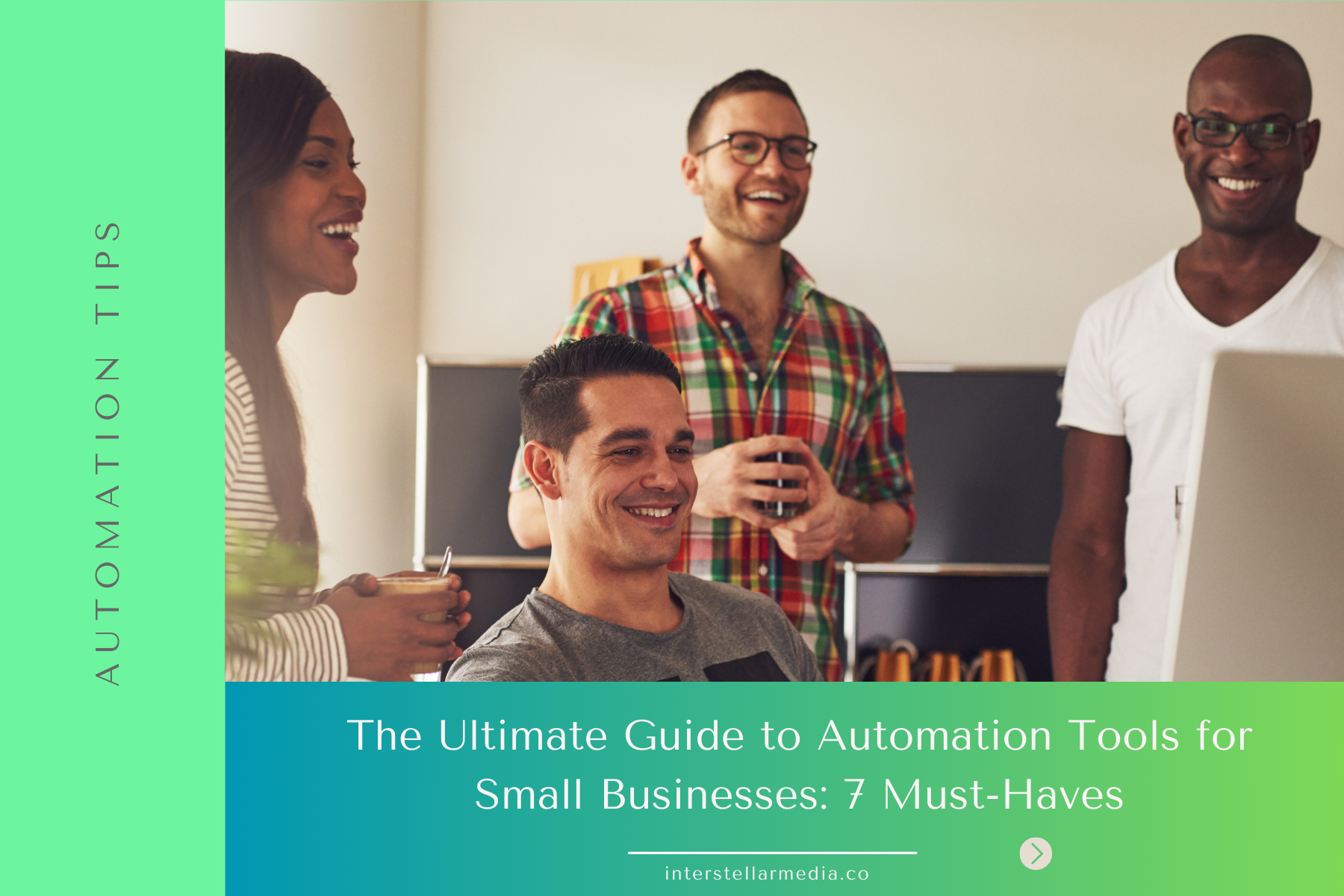
View comments
+ Leave a comment